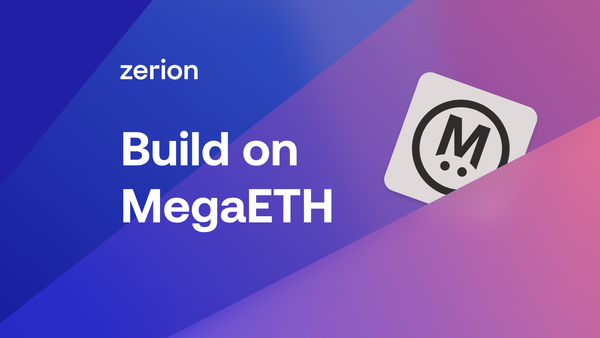Base to Solana Bridge: A Guide
This guide will help to learn everything about how to bridge from Base to Solana and back.

New opportunities emerge on different chains, and being able to bridge fast is crucial for success. Two of the fastest-growing ecosystems, Base (Coinbase’s Layer 2) and Solana, represent distinct design philosophies: one optimized for Ethereum compatibility and the other for performance and speed. Connecting them unlocks enormous potential but can also be confusing. This guide will help to learn everything about how to bridge from Base to Solana and back.
Base to Solana Bridge Ecosystem
Blockchain bridges exist to connect networks that operate in isolation, enabling users to transfer tokens between them.
In the context of Base and Solana, these bridges extend the utility of assets, allowing liquidity, applications, and users to flow freely between Ethereum’s scaling ecosystem and Solana’s high-performance infrastructure.
Base, incubated by Coinbase, inherits Ethereum’s security while offering faster, cheaper transactions. Solana, on the other hand, is known for its parallel transaction processing and lightning-fast finality. The desire to move assets between these ecosystems has fueled the rapid development of Base–Solana bridges.
Historically, cross-chain solutions between Ethereum and Solana relied on trusted intermediaries or wrapped assets. As Base grew in volume, developers began building dedicated Base–Solana bridges to streamline this flow.
User Experience and Functionality
From a user perspective, bridging from Base to Solana often involves three steps: connecting a multi-chain wallet, selecting a token and amount, and approving the transaction. The simplicity of this process varies widely across platforms.
Some bridges require manual network switching or token wrapping steps, creating friction. Address formats also differ, so not all wallets handle both seamlessly.
That’s where Zerion’s bridge stands out.
By unifying Base and Solana inside a single interface, Zerion eliminates the typical switching and confusion. You connect one wallet, pick your tokens, and transfer between Base and Solana wallets directly within the Zerion app. The wallet handles address formats, relayers, and confirmations behind the scenes, giving users a true one-click experience.
The same experience is available in Zerion on mobile, as a browser extension, and in the Zerion web app.
Here’s how to bridge from Base to Solana with Zerion
Here’s how to do this in Zerion on mobile:
- Open Zerion
- Select your wallet address from which you want to send assets
- Tap on the three dots and then on ‘Bridge’
- Select the chains for sending and receiving
- Select the assets to send and receive
- Select the Solana wallet to which you’ll receive the assets — you can pick one of your own wallets or paste any Solana address
- Review and sign the transaction
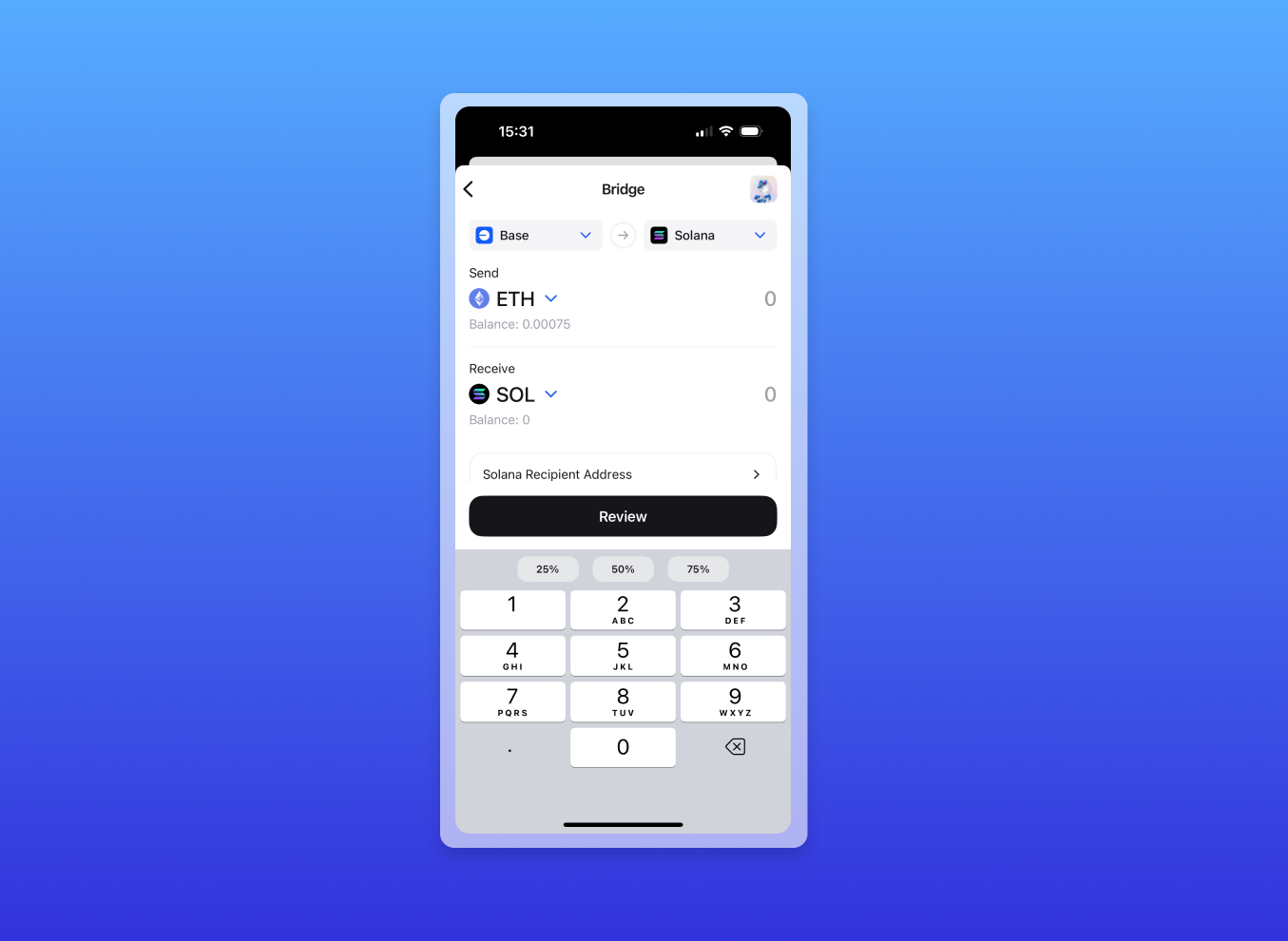
That’s it! Once the transactions are confirmed, you’ll see the asset in your wallet.
You can also use your existing wallets in Zerion web app:
- Open https://app.zerion.io/bridge
- Connect your Ethereum wallet where you have assets on Base
- Select the chains
- Select the assets
- Paste your Solana address
- Review and sign transactions
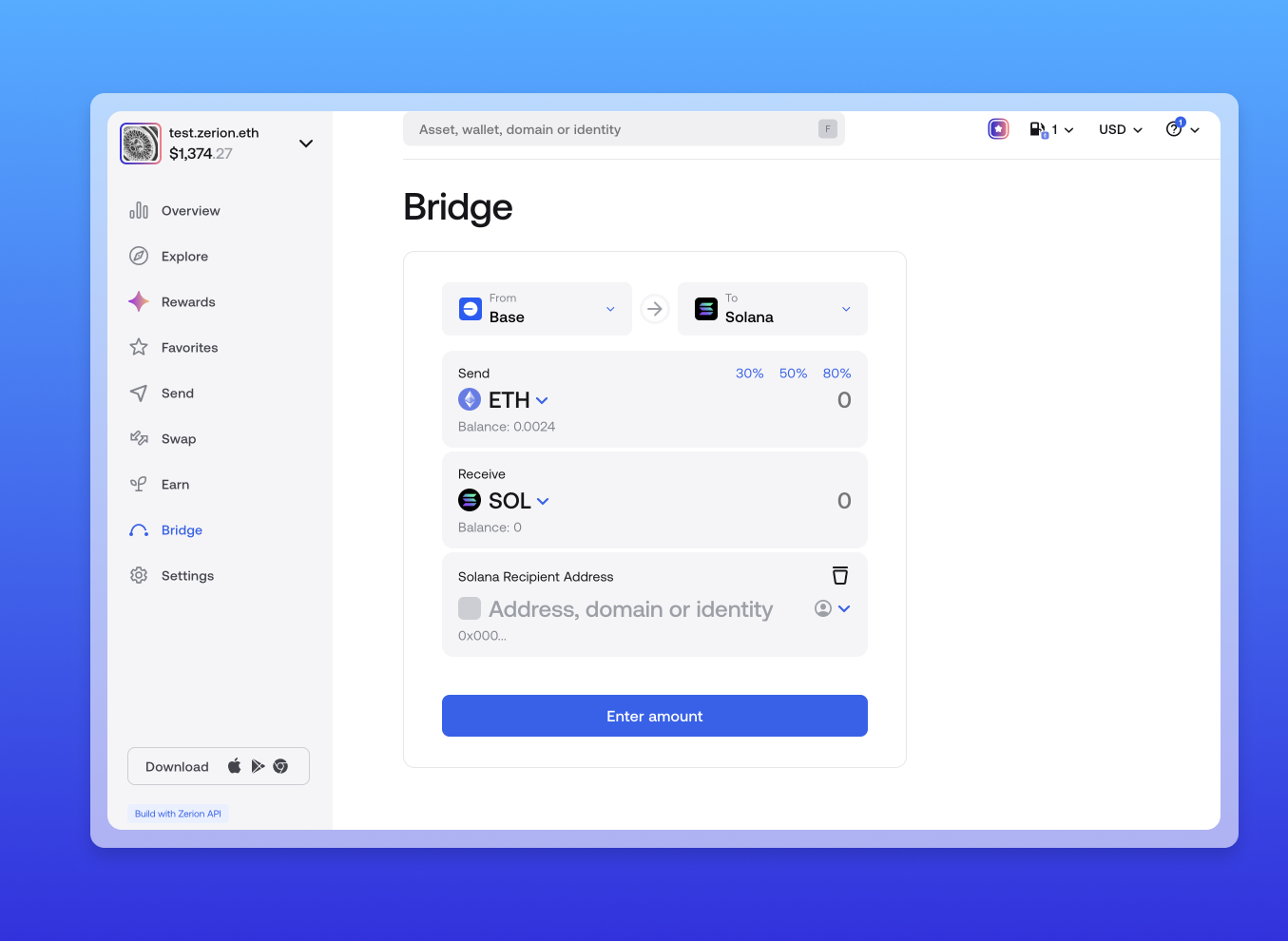
You can then track your transactions in the Zerion web app: just paste your addresses in the search form and Zerion will show all your transactions.
Token Support and Compatibility
Bridges typically support native assets (ETH for Base and SOL for Solana) and different kinds of tokens.
In practice, with the Zerion bridge, you can send and receive any kind of assets. Zerion will combine a bridge and swap in the same transaction. So, for example, you can send USDC from Base and receive memecoins on Solana.
Under the hood, tokens on Base and Solana are very different. Base tokens are usually ERC-20. And Solana has its own standards, usually SPL (Solana Program Library). Zerion takes care of this complexity and abstracts it away from the user experience.
Try Zerion
Move assets between Base and Solana today with zero confusion and full transparency—all right in Zerion Wallet.