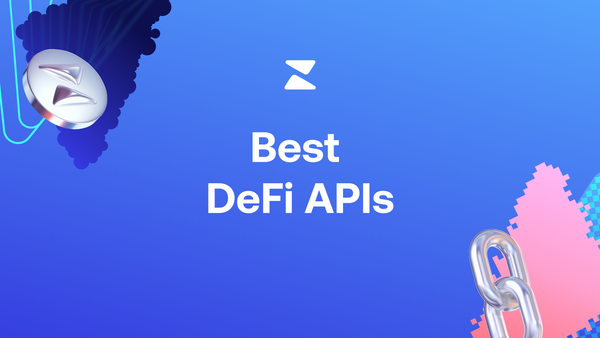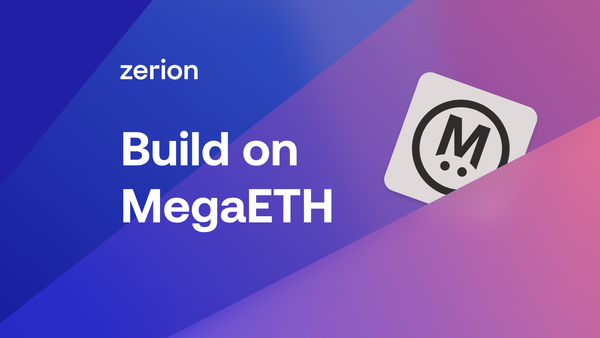How to Download Transaction History Across Ethereum and 38+ Chains
Learn how to export your CSV with blockchain explorers and Zerion Premium.

Blockchain keeps all your transaction history forever. But reading and exporting isn’t always easy. In this post, we’ll show you how to download your Ethereum transactions as CSV files for in-depth analysis or preparing your taxes.
How to Export Ethereum Transactions
Your Ethereum transaction history is stored on the blockchain. All your past onchain transactions are etched forever in past blocks.
You can access this blockchain data using:
- Blockchain explorers like Etherscan — free but limited in scope
- Advanced wallets like Zerion Wallet — free or paid, flexible and easy to use
- Specialized services like CryptoTaxCalculator — paid and built specifically for taxes
- APIs like Zerion API — paid and fully flexible but require coding skills
Unfortunately, older wallets like MetaMask don’t store your transaction history.
As a result, the most popular way of accessing and exporting MetaMask transaction history is through blockchain explorers like Etherscan.
Exporting transactions with Etherscan
You can export Ethereum transaction history for any address in several steps.
- Open Etherscan and enter your address in the search field
- Go to ‘More’ in the upper right corner and then ‘Export CSV’
- Select the dates and types of transactions and then click ‘Download’
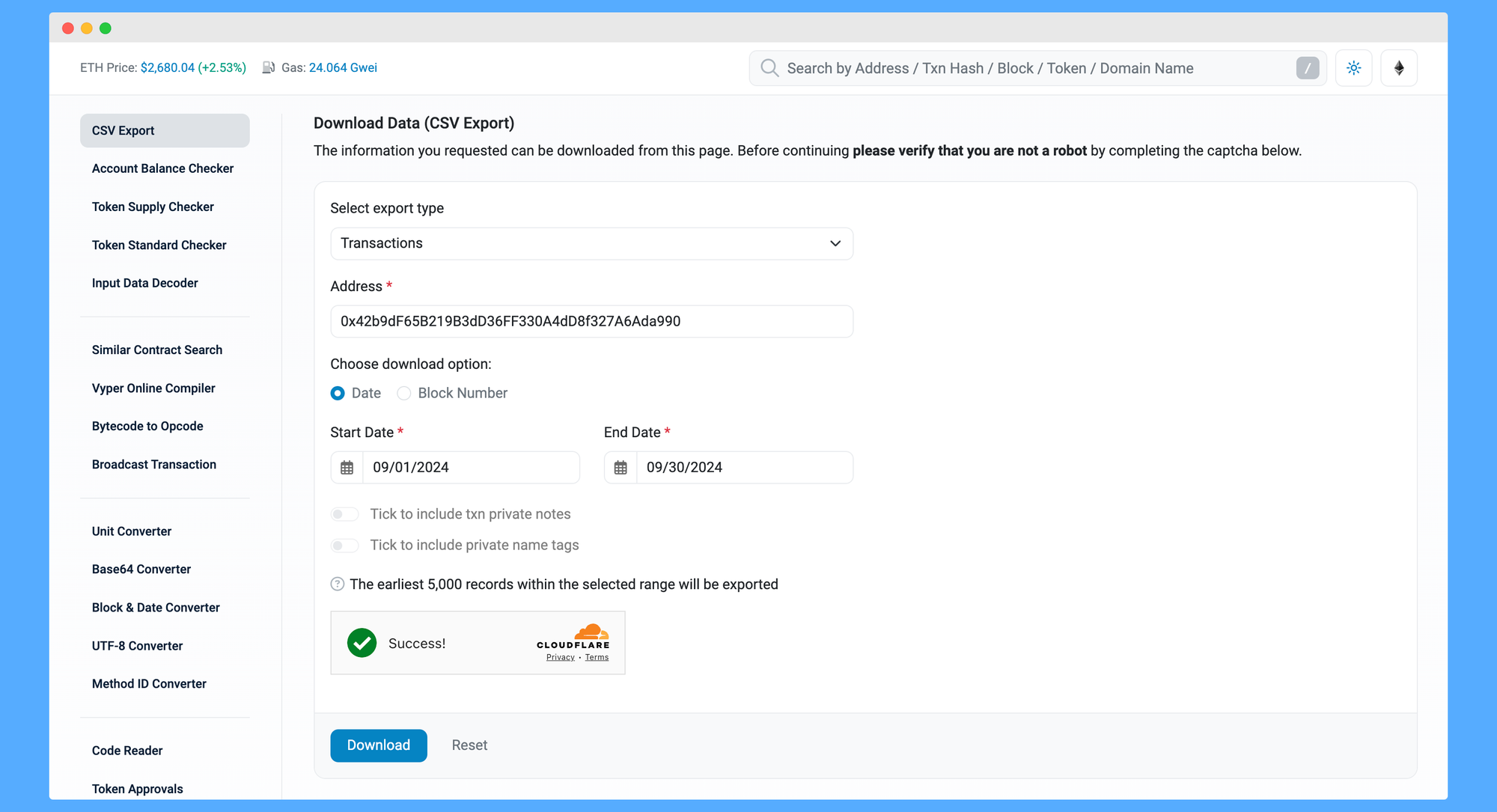
Using Etherscan to export transactions is free and easy but not without problems.
Problems with exporting transactions with Etherscan
If you need a comprehensive history of all your onchain transactions, Etherscan is not enough:
- Only one chain at a time — if you need transaction history on other chains, you need to easy separate Explorer for each one, BscScan for Binance Smart Chain, Optimistic Etherescan for Optimism, and so on
- Only basic information — data exports usually won’t provide token prices and other important details
- Includes spam — fake airdrops and unsolicited NFTs are included in transactions
- Limit to 5000 transactions — if you make a lot of transactions, that might not be enough
Luckily, there is an easy way to download full transaction history across all major chains — use Zerion Premium!
The Easy Way: Download Transactions as CSV with Zerion
Zerion spent years building the infrastructure to make it very easy to download transaction history.
Here is what you need to do:
- Go to the Zerion web app
- In the search field, enter the address or ENS for which you want to get the transaction history
- Click the ‘History’ tab
- Click ‘Export CSV’
- Define the settings
- Click Export, and in a few seconds, you’ll get your CSV!
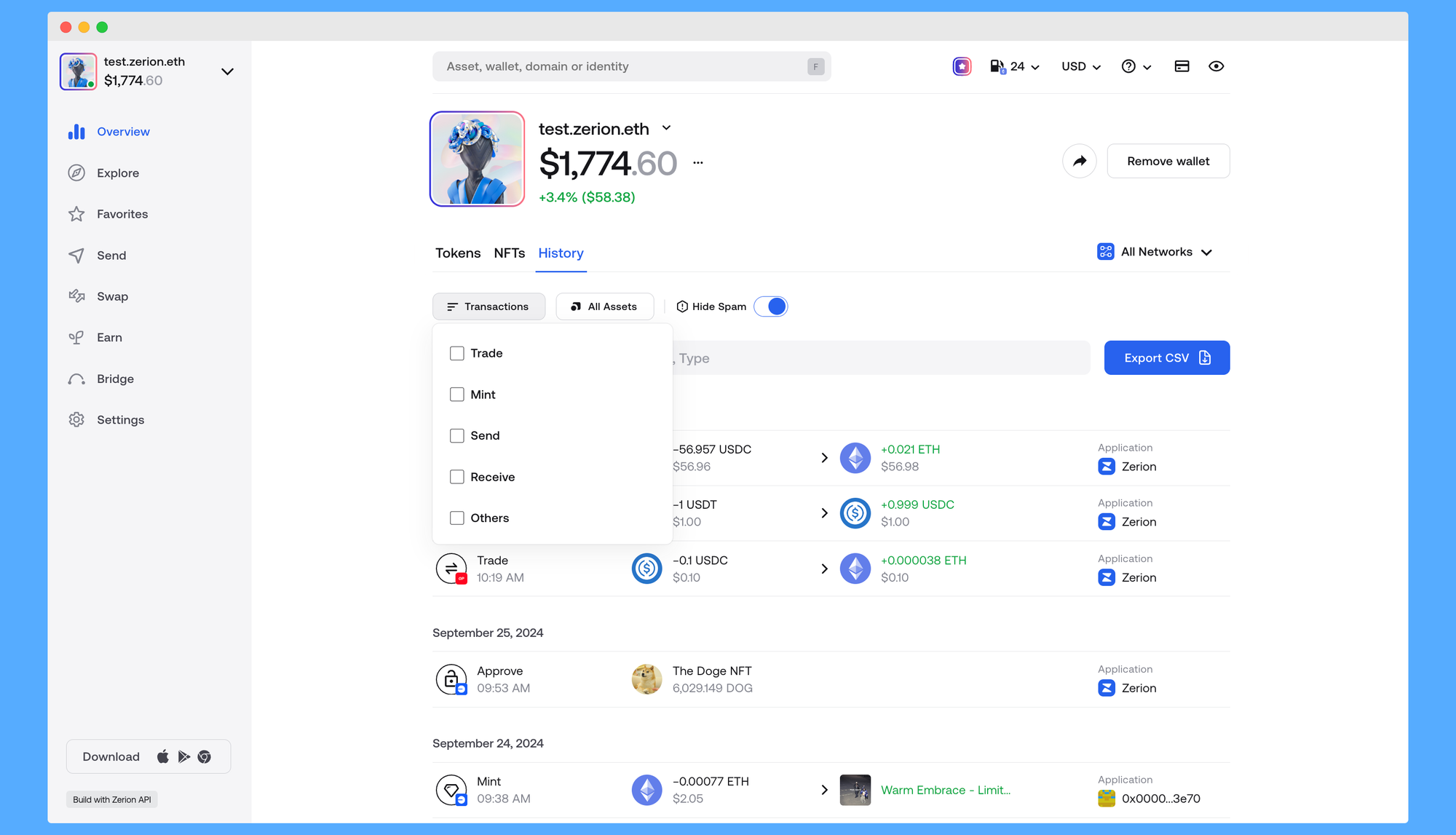
If you want to see how the CSV looks, here is a download of all transactions for test.zerion.eth, the Zerion test wallet.
Here’s what makes it the best and easiest way to export transaction history:
- All chains at once — Zerion supports transaction history export as CSV across all major EVM chains, a total of 38 L1s and L2s
- Comprehensive information — including token prices, token addresses, and more
- Spam filtered out — you can automatically clear your transaction history from spam before exporting
- Unlimited (almost) transactions — ok, it’s limited by your computer power, probably around 300k transactions
This CSV export is included in the Zerion Premium subscription, with prices starting from just $99 per year.
What else is in Zerion Premium?
Premium is a subscription in Zerion Wallet that helps you bring your onchain experience to the next level.
Besides CSV exports, Premium includes:
- Savings on trading fees—slash the standard Zerion fee of 0.8% in half and enjoy a lower fee of 0.4% on trading across all supported chains.
- P&L tracking for all EVM addresses—open up any address and check the price.
- Perks for all wallets—get airdrops and claims for all your addresses, including Ledger.
You can buy Premium by paying in your preferred token on your favorite chain. No KYC or registration is needed.