How to Fund Zerion Wallet
Here's how to fund your new Zerion Wallet. You have three main options: buy with a card, withdraw from an exchange, and receive crypto from someone.
You can’t do much with an empty wallet.
In this short article, we’ll show how to fund your new Zerion Wallet. You have three main options: buy with a card, withdraw from an exchange, and receive crypto from someone.
Buy ETH with a card in Zerion Wallet
The easiest way to fund your wallet is to simply buy some crypto with a bank card.
Whatever you plan to do with your crypto wallet, you’ll need some coins to pay for gas fees: ETH for Ethereum, MATIC for Polygon, BNB for Binance Smart Chain and so on.
Zerion partnered with several payment providers that serve hundreds of countries and offer dozens of crypto:
- Moonpay: credit/debit cards, Apple Pay, Google Pay, SEPA and SEPA Instant transfers, Faster Payments Service
- Ramp: debit cards, SEPA transfers, and Faster Payments Service
- Mercuryo: Visa and MasterCard cards, Apple Pay, SEPA transfers
Depending on your country, you might need to provide some personal information to meet the KYC requirements.
1. Open your Zerion Wallet app and select the wallet
2. Click the ‘Buy Crypto’ banner
If for some reason you don’t see the banner, click the three dots and then ‘Buy Crypto’.
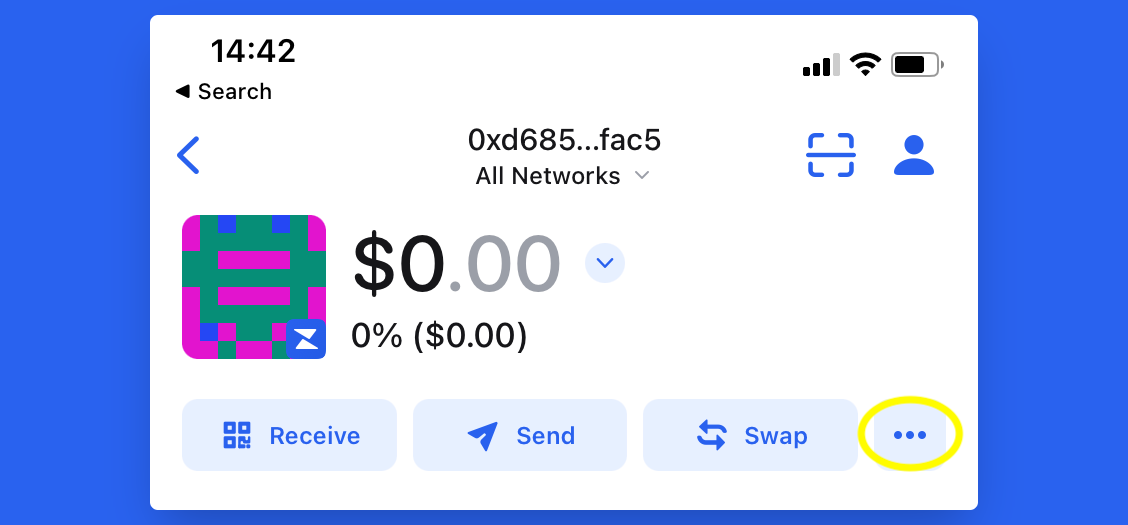
3. Select one of the service providers
If one of them doesn't support your country or preferred payment method, just try another one.
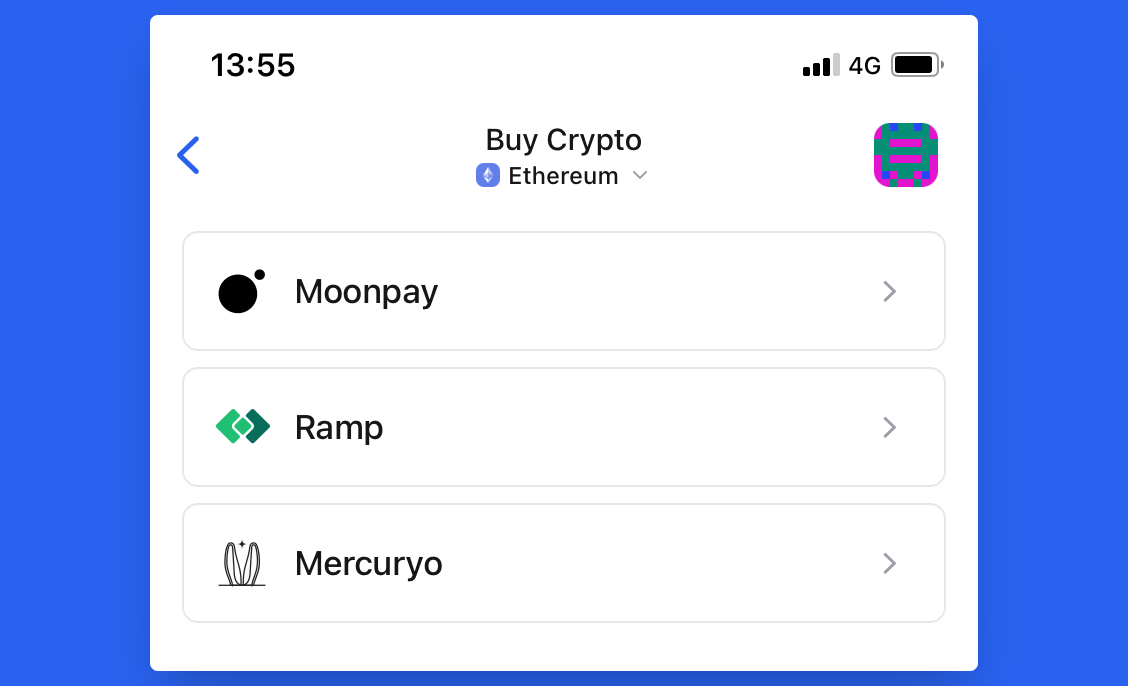
4. Follow the instructions for the provider
Note: if some token that you want to buy isn’t available with that provider, you can just buy ETH and later trade it for any other asset at the best rate with Zerion's swap.
Receive crypto from Coinbase or any other exchange
You can also buy crypto on any centralized exchange like Coinbase or Binance and then withdraw.
Here’s what you need to withdraw crypto to your Zerion Wallet:
1. Open your Zerion Wallet
2. Tap ‘Receive’ and copy the address
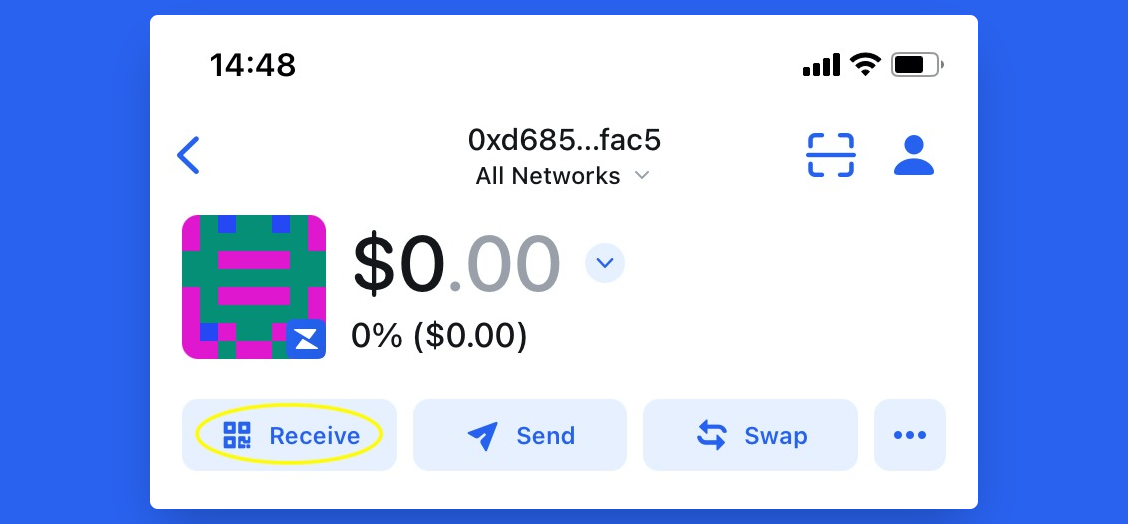
3. Login into your exchange and select withdraw, enter your Zerion address as the destination
You can use your Zerion address to send crypto via any of the supported networks, including:
- Ethereum
- Polygon
- Binance Smart Chain aka BNB Smart Chain
- Fantom
- Avalanche (C-Chain)
- Arbitrum
- Optimism
- Gnosis Chain
The tokens you send will appear in your wallet on your selected network. All networks enabled by default and you don’t need to do anything to set them up.
Receive crypto from anyone, on any network
To receive crypto anyone, anywhere (including your other wallet) just follow these same steps:
- Open your Zerion Wallet
- Tap ‘Receive’ and copy the address
- Share this address with the person who will send your crypto
Again, you can use the same wallet address for any supported network.
