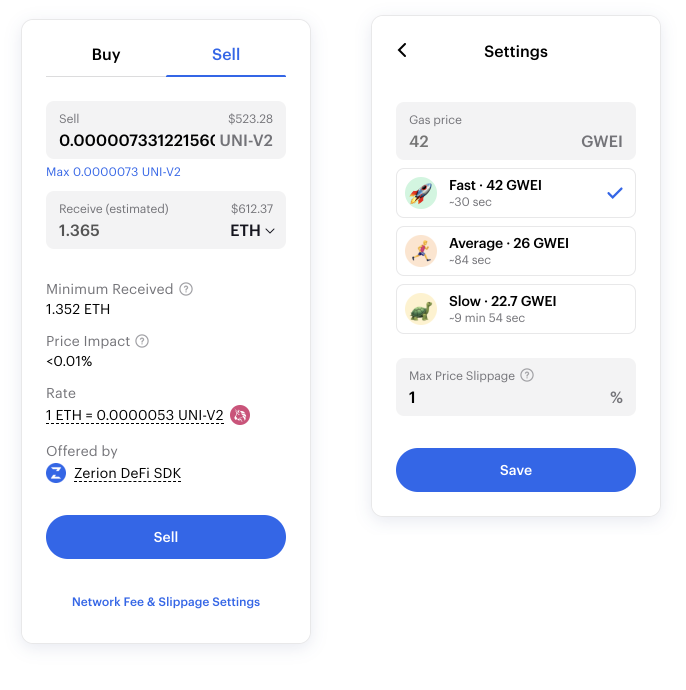Your step-by-step guide to start earning interest on liquidity pool deposits through Zerion’s simple DeFi interface
Liquidity pools consist of transactions traded against a smart contract and not other traders, as in the traditional order book model. Anyone can become a liquidity provider by depositing crypto into a liquidity pool to earn trading fees in proportion to their share in the pool.
Zerion Wallet, now supports single-transaction investments for Uniswap, Curve, Sushi and Balancer liquidity pools, which means learning passive income on your crypto is now easier than ever.
In this article, we’ll take you through the steps of investing in a liquidity pool via Zerion. To find out more about how liquidity pools work, read our deep dive here.
Step 1: Access your DeFi portfolio at https://app.zerion.io/connect-wallet
Step 2: Connect your wallet (Metamask, Fortmatic or a mobile wallet with WalletConnect) and confirm your wallet connection.
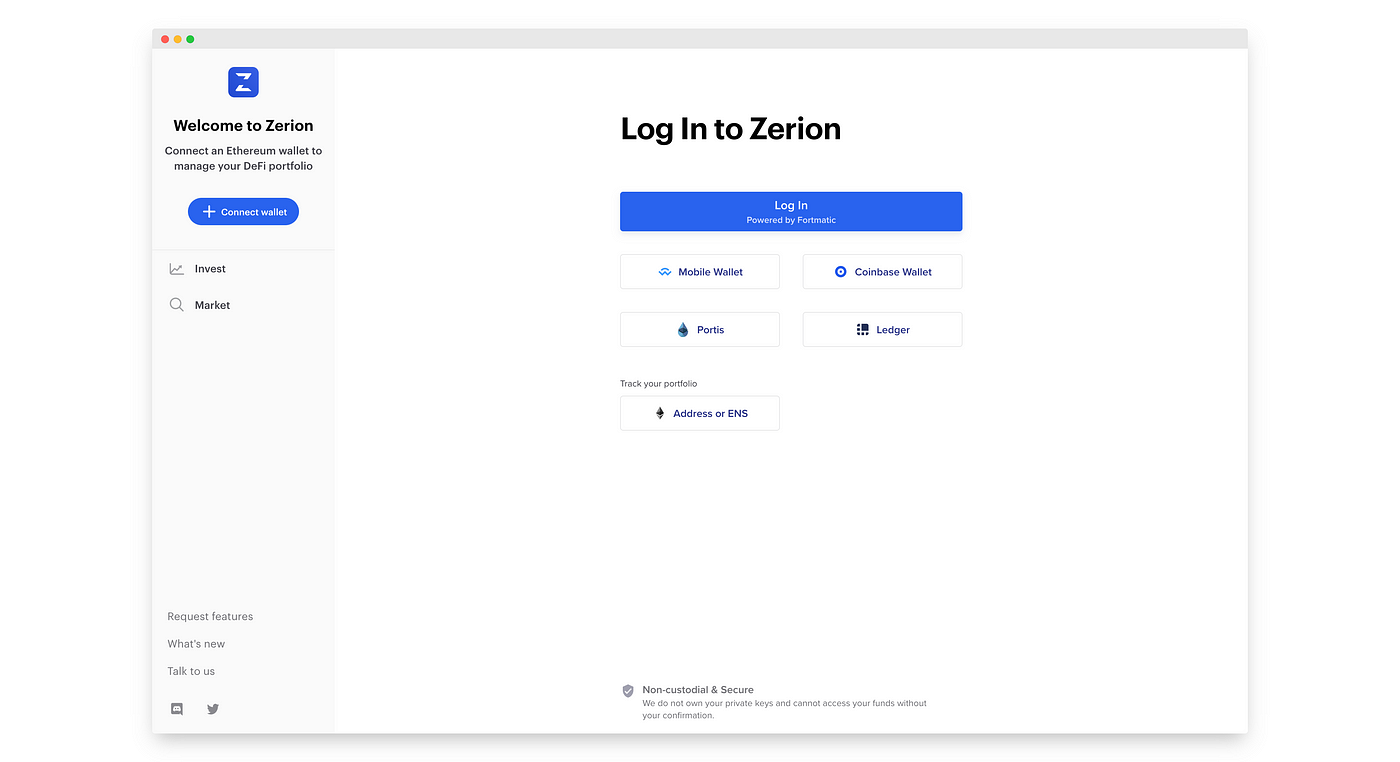
Step 3: Open the “Pools” tab
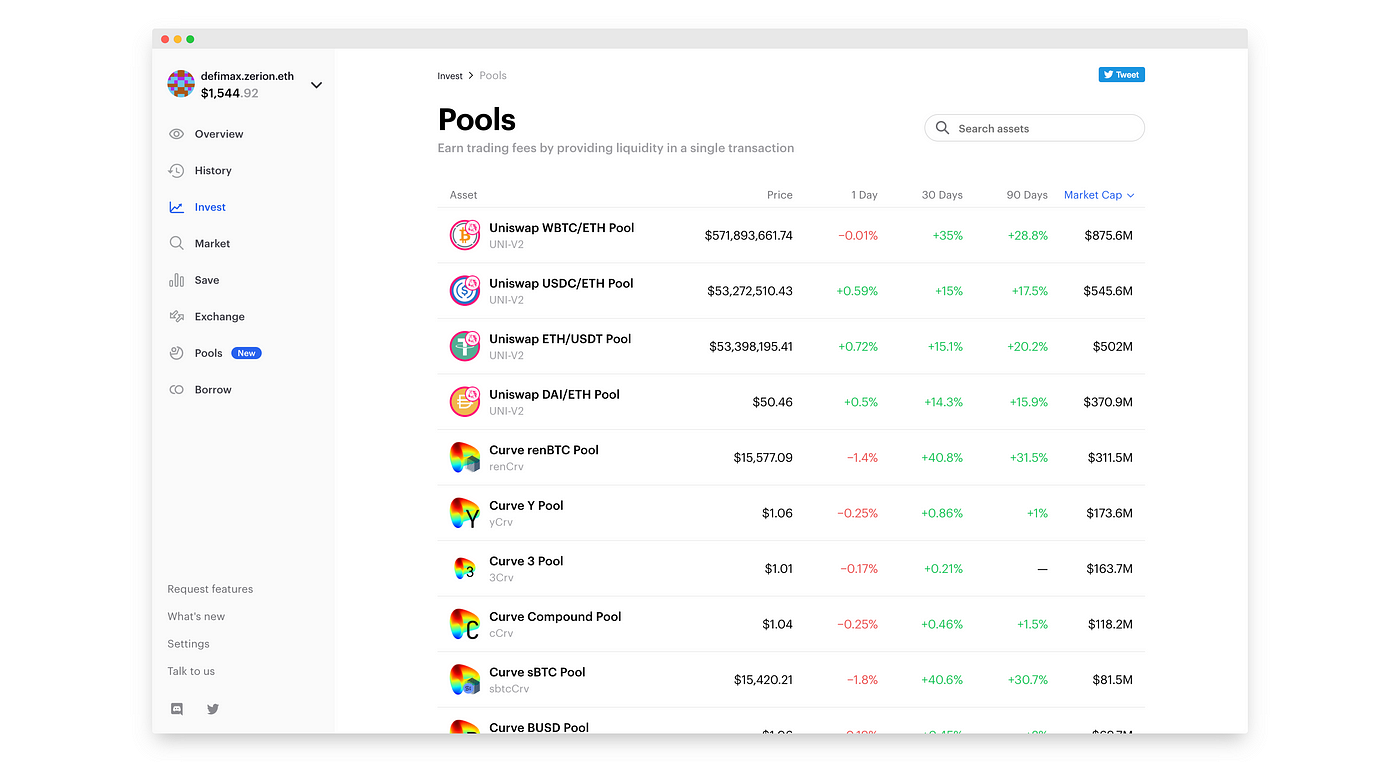
Step 4: Select any liquidity pool to view its historical performance, asset description and key metrics.

Step 5: When you’re ready to invest in a pool, simply select the currency with which you’d like to make the purchase and input your desired amount. Zerion’s transaction builder will find the cheapest route for your trade and execute it for you! (Note that you may need to approve tokens before you can use them to purchase a pool share.)
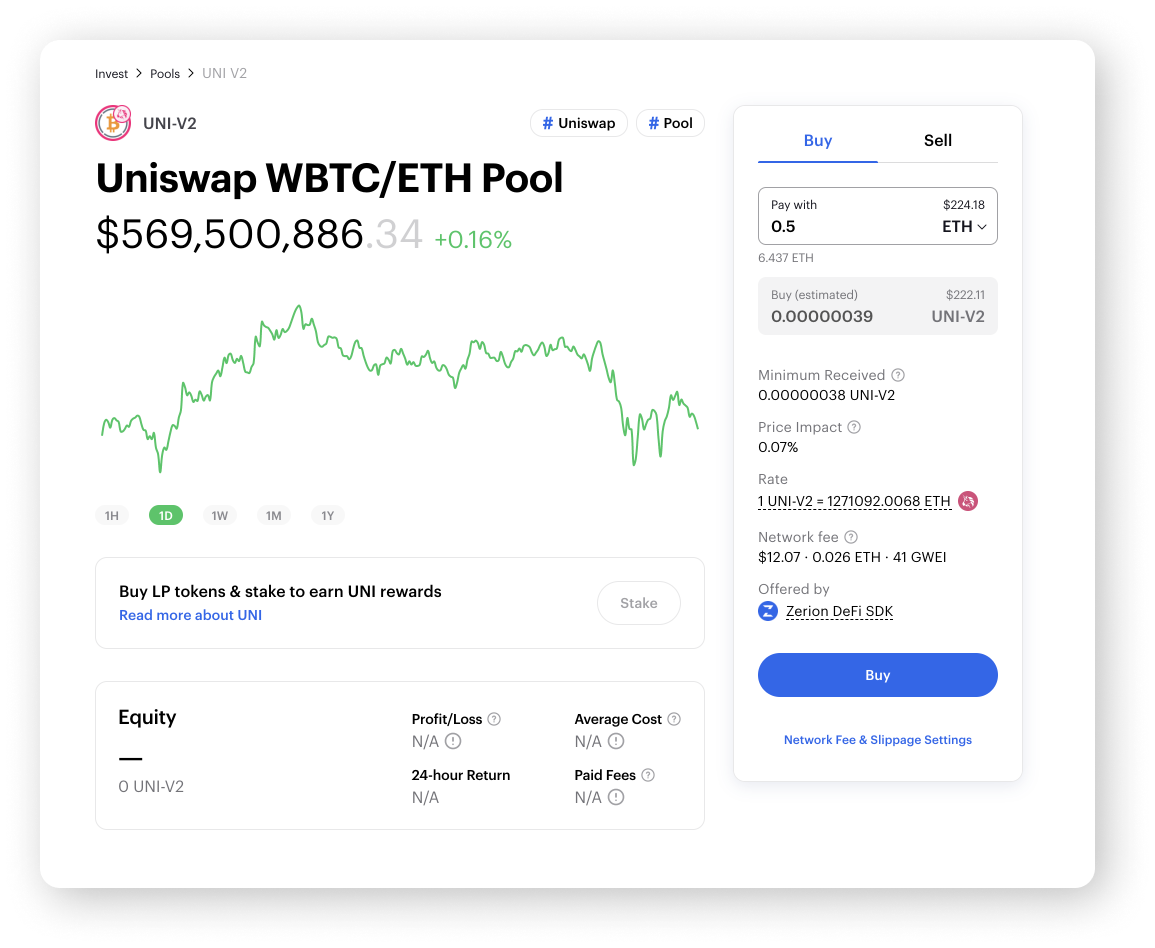
Step 6: Confirm the transaction in your wallet (if you’re using a browser wallet like MetaMask, you should see a pop-up).
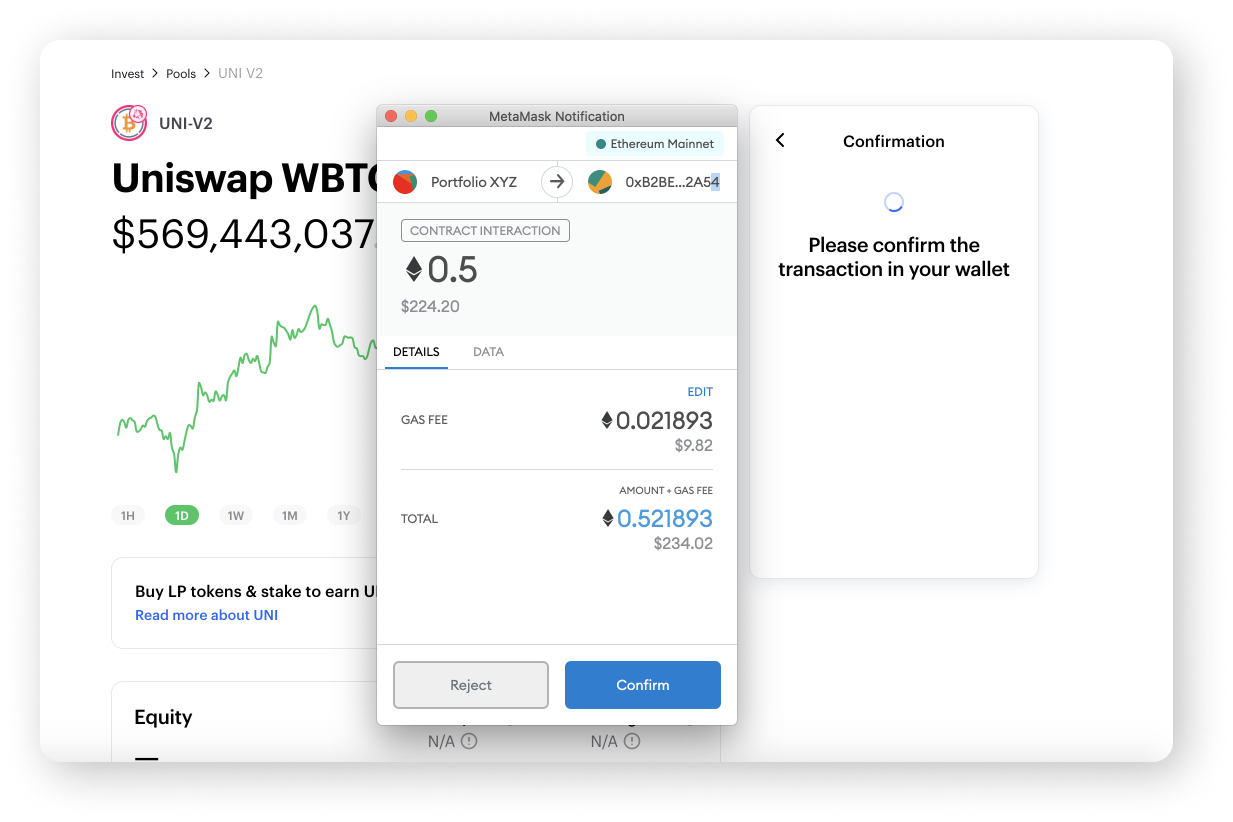
Step 7: After depositing your assets in the pool, you’ll be able to track pools shares from the portfolio overview page. If you click on the asset, you’ll also be able to see your Profit/Loss, Daily Return, Average Cost, and Fees Paid.
How do I withdraw Liquidity Pool shares?
Zerion’s transaction builder makes it easy to deposit and withdraw funds from liquidity pools in a single transaction. Simply click on the pool asset you want to withdraw and select “sell”. You can choose how much of your pool shares you’d like to sell, as well as the asset you want to receive for the sale. Remember that you can also set your own gas fees directly from the interface in order to speed up the transaction.