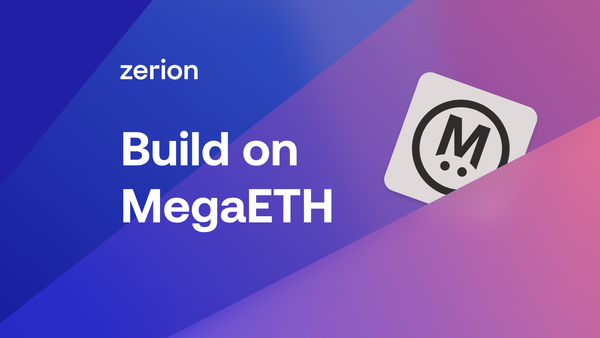How to Track Wallets on Solana
In this guide, we'll walk through everything you need to know about tracking Solana wallets, from the basics to advanced techniques that can give you an edge in the fast-moving SPL token markets.
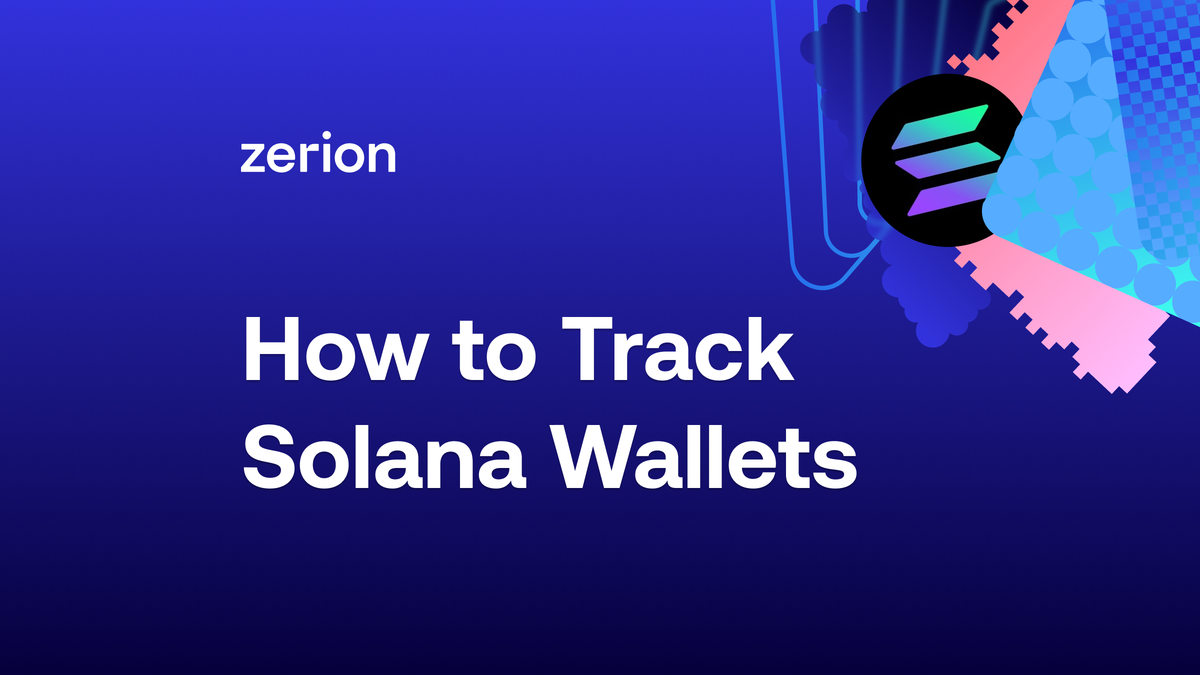
If you're trading SPL tokens or exploring Solana DeFi, wallet tracking is essential. Whether you're monitoring whale movements, spotting trends, or simply keeping tabs on your own wallets, having the right tracking tools can help a lot.
Like most other blockchains, Solana makes wallet tracking accessible to everyone. The hard part is knowing which tools to use and how to use them effectively.
In this guide, we'll walk through everything you need to know about tracking Solana wallets, from the basics to advanced techniques that can give you an edge in the fast-moving SPL token markets.
Understanding Solana Wallet Tracking Fundamentals
What is Wallet Tracking on Solana?
At its core, wallet tracking is about monitoring onchain wallet activities on Solana.
All transactions on Solana are publicly recorded and permanently stored on the blockchain. So you can check any wallet's balance, transaction history, token holdings, and interactions with protocols, all without needing any permission or special access.
This enables traders to:
- Follow smart money: Watch what experienced traders and whales are doing in real-time
- Discover trends early: Identify tokens or protocols gaining traction before they hit social media
- Verify claims: Check if projects are moving funds as promised or if influencers actually hold what they're promoting
- Track performance: Measure your own profit and loss accurately across all your positions
With its high speed and throughput, Solana generates an enormous amount of onchain data. The main challenge is making sense of it all.
Types of Solana Wallets
Understanding the wallet landscape helps you know what you can track:
Hardware wallets like Ledger and Trezor offer the highest security for storing assets. While the private keys stay offline, their public addresses and all transactions remain fully trackable onchain.
Software wallets like Phantom, Backpack, and Zerion provide convenient access through browser extensions and mobile apps. These wallets help you interact with DeFi protocols, making their onchain activity particularly interesting to track.
Web-based wallets integrate directly with Solana applications through your browser. Since they're constantly interacting with dApps, tracking these wallets can reveal the latest trends in NFTs, DeFi, and new token launches.
Regardless of wallet type, they all use the same address formats and all transactions are publicly visible once they hit the Solana blockchain.
How Solana's Architecture Enables Tracking
Solana's technical design makes it one of the most trackable blockchains:
Proof of History (PoH) creates a verifiable timestamp for every transaction, enabling precise historical analysis. You can see exactly when a wallet made specific moves, which is crucial for understanding trading strategies.
High throughput means Solana can process up to 100,000 transactions per second. While this creates more data to sift through, it also means more opportunities to spot patterns and emerging trends before they become obvious.
Account model differs from Bitcoin's UTXO system. In Solana, each wallet is an account with a persistent balance, making it straightforward to track holdings over time without tracing individual "coins."
This architecture creates a rich data environment. But you need the right tools to extract actionable insights.
Methods and Tools for Tracking Solana Wallets
Blockchain Explorers: Your Starting Point
Blockchain explorers are the foundation of wallet tracking. Think of them as search engines for the Solana blockchain. You enter any wallet address, and you'll see its complete transaction history, token holdings, and more.
Orb is a new Solana block explorer that provides real-time data on SOL and SPL token transfers, detailed balance breakdowns (including NFTs), and transaction histories with intuitive filtering options like time-based filters and reverse search (i.e., discover oldest transactions first).
Other explorers include Solscan, which is now owned by Etherscan, SolanaFm, a more visual alternative, and explorer.solana.com, the official blockchain browser from Solana Labs.
These explorers are completely free and require no login for basic use. They're essential for any research into specific wallets or transactions.
Portfolio Dashboards: The Big Picture
While explorers show you raw transaction data, portfolio dashboards aggregate and visualize your Solana holdings across tokens, stablecoins, and protocols. These tools are game-changers for both tracking your own performance and monitoring other wallets.
Zerion web app shows you all tokens and transactions for any address. Historically, an EVM-focused portfolio tracker, Zerion, now also supports Solana. You can just enter any address, Solana or EVM, and Zerion will show you everything it holds with a nice, clean interface.
For example, here's how Toly.sol, an address owned by Solana's founder Anatoly Yakovenko, looks like in Zerion. Go ahead and check it's history and token holdings.
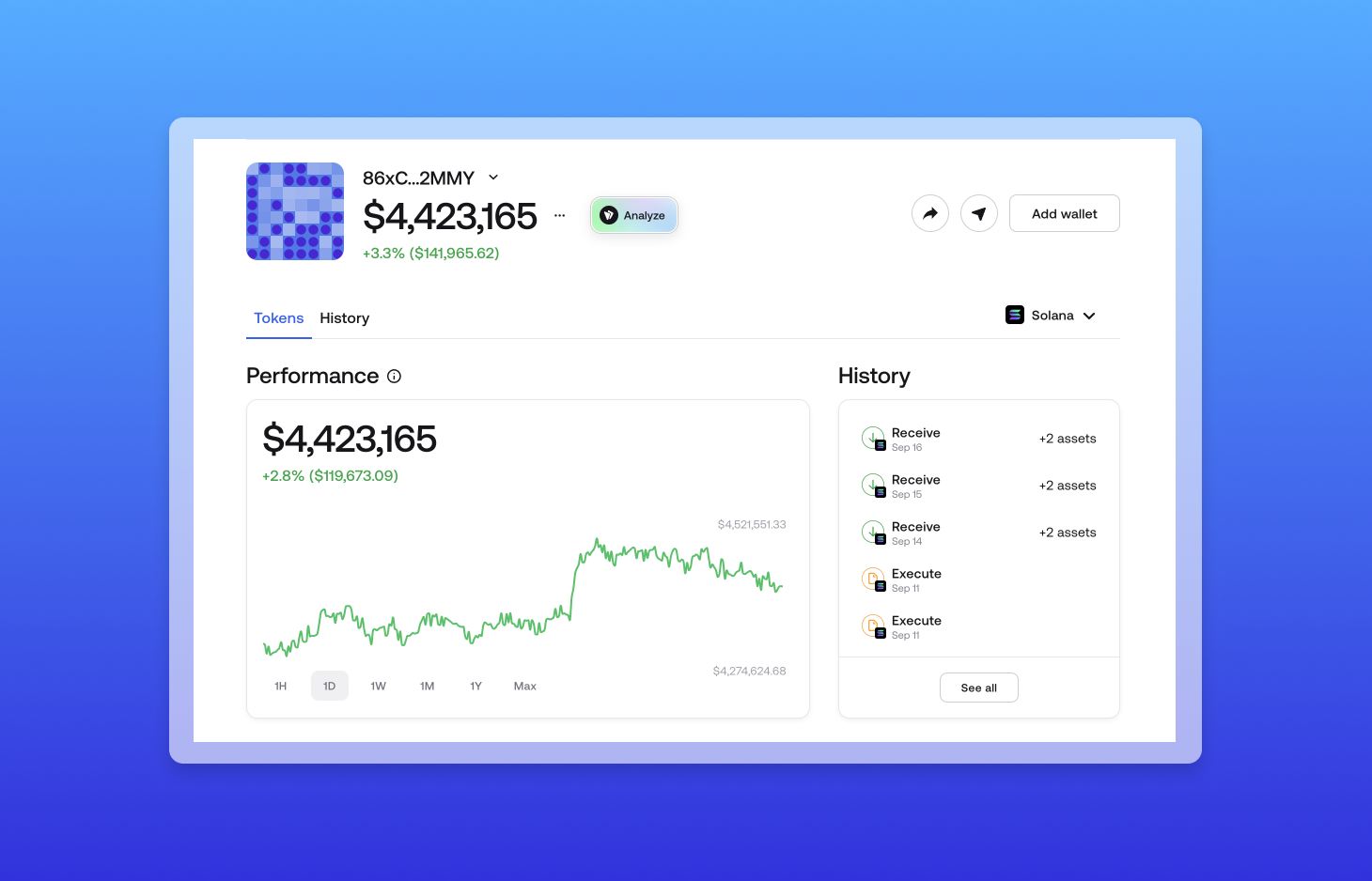
Other examples of portfolio dashboards include Step.Finance and Jupiter's Portfolio (ex SonarWatch).
All these platforms are free to use and work by simply entering a public wallet address, no wallet connection required to track others' portfolios.
The Problem With Multiple Tools
Here's the reality: most traders end up juggling multiple platforms. You might use Solscan to research a whale wallet, Step Finance to track your portfolio, a separate app for alerts, and another tool for DeFi analytics.
This fragmented approach has real costs:
- Time spent switching between platforms
- Data that doesn't sync across tools
- Missing notifications because alerts are scattered
- Losing context when moving from explorer to portfolio tracker
There's a better way.
Track Solana Wallets Seamlessly With Zerion
Zerion Wallet on iOS and Android brings everything together in one unified experience.
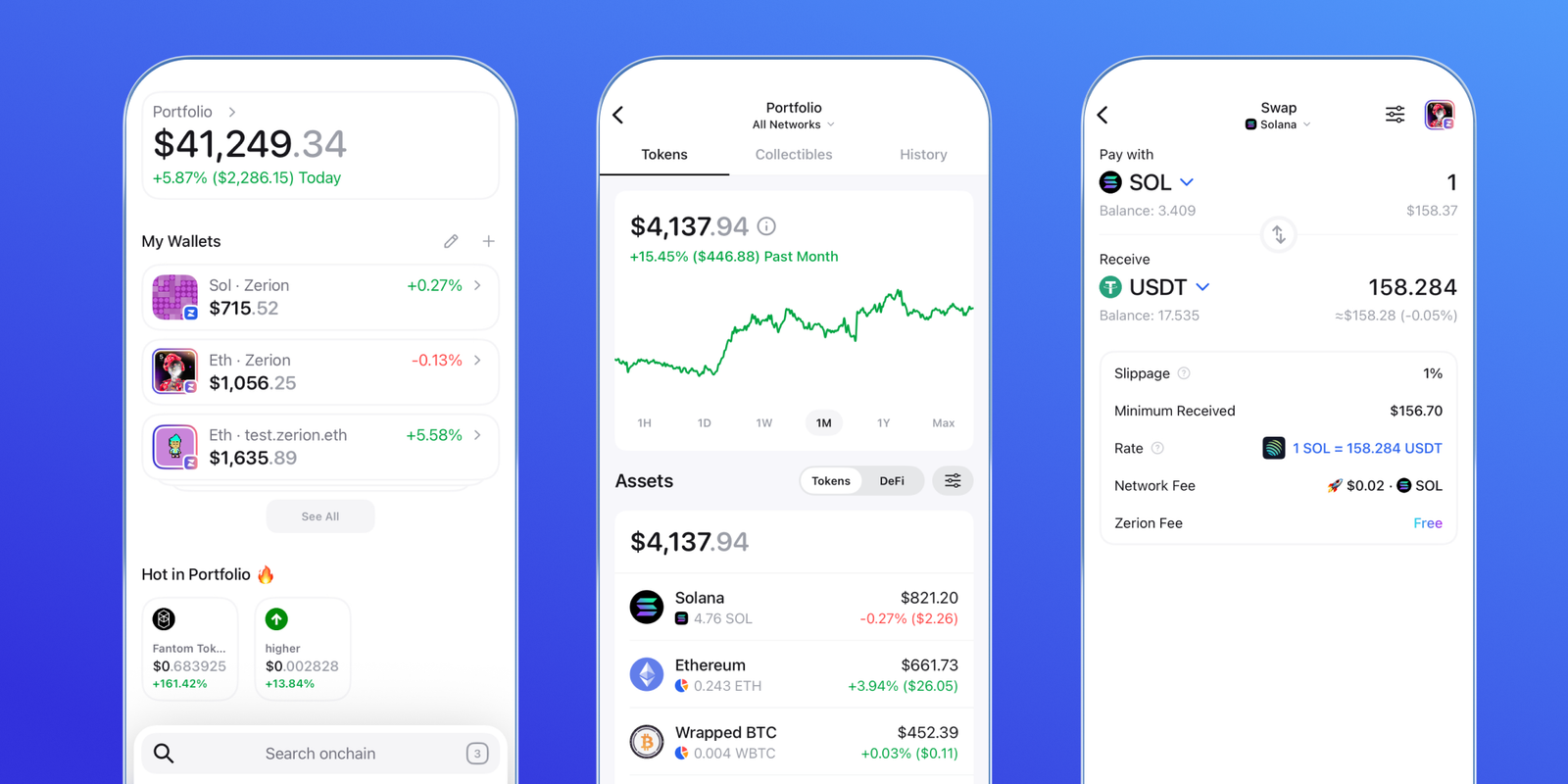
Instead of bouncing between explorers, portfolio trackers, and separate alert systems, you get comprehensive wallet tracking built directly into your wallet interface. And the best part is that you can act on this alpha right away, making any transaction on the go.
Built-In Portfolio Tracking
Open Zerion, and you immediately see your complete Solana portfolio with real-time pricing and historical performance. The portfolio view updates automatically as transactions occur, so you always know exactly where you stand.
But here's what sets Zerion apart: you can track any Solana wallet, not just your own.
Watch Other Wallets
Simply add any public Solana address to your watchlist. Zerion will displays their portfolio with the same detail as your own, including complete holdings, transaction history, and performance metrics.
This isn't a separate feature or a different app. It's built into the same interface you use daily, making it effortless to.
And it doesn’t stop at just watching a wallet. You’ll get an alert when a wallet does any trade.
Real-Time Transaction Tracking
Every transaction on Solana happens in milliseconds, and Zerion keeps pace.
See incoming and outgoing transfers instantly, with clear details about tokens, amounts, and counterparties. For traders, this real-time visibility means you can react immediately to market movements.
Notifications you’ll want to read 👀
— Zerion (@zerion) September 18, 2025
Follow smart wallets and get instant alerts on their trades across Solana, Ethereum and 55+ chains. pic.twitter.com/GmPSDmIukw
The transaction history includes context you won't get from basic explorers: decoded smart contract interactions, labeled protocol names, and summaries of what actually happened in each transaction.
One Wallet for Everything
Beyond Solana, Zerion is a full-featured wallet that works across 50+ chains.
- You can swap tokens through integrated DEX aggregation, always getting the best rate.
- You can interact with dApps directly from the wallet’s built-in browser.
- You can see the value of your whole portfolio, including any hardware wallets or multisigs (you can add them all as watched addresses without connecting or importing them).
The power of having tracking and trading in the same app cannot be overstated.
Spot an opportunity while watching a whale wallet? Execute a trade in seconds without switching apps. See your portfolio dip? Rebalance immediately with built-in swap functionality.
This unified experience eliminates friction and keeps you focused on what matters: making informed decisions and executing them quickly.
Advanced Tracking Techniques
Once you're comfortable with basic wallet tracking, these advanced approaches can sharpen your edge.
Onchain Pattern Analysis
The best traders don't just watch individual transactions—they analyze patterns over time. Look for:
- Accumulation vs. distribution: Is a wallet steadily buying a token or selling into strength? Consistent accumulation by multiple sophisticated wallets often precedes price appreciation.
- Protocol rotation: Watch where capital flows between DeFi protocols. If whales start moving funds from one DEX to another, it might signal changing liquidity conditions or new opportunities.
- Timing patterns: Some traders exhibit recognizable routines such as buying dips, selling into specific price levels, or rotating capital on predictable cycles. Identifying these patterns can inform your own timing. And you can build this skill by following lots of other wallets in Zerion. You’ll learn that some are weak hands that sell just before a breakout. Others are great at spotting generational bottoms.
If you are a developer, you can also use Zerion's onchain data API for Solana to build your own customized wallet tracker.
Finally, you can also use Zerion's transaction history to identify patterns. Filter by token or protocol, sort by date or amount, and look for recurring behaviors.
Security and Privacy Considerations
While blockchain data is public, responsible tracking respects privacy boundaries.
- Avoid doxxing: Don't publicly associate wallet addresses with individuals unless they've made that connection themselves.
- Understand context: A large transaction might be an internal transfer, not a trade signal. Look for supporting evidence before drawing conclusions.
- Secure your tools: Use reputable tracking platforms and wallets. Phishing attempts often disguise themselves as tracking tools.
- Protect your own privacy: Consider using multiple wallets to separate different activities. Your trading wallet, long-term holdings, and experimental DeFi positions don't need to be in the same address.
Zerion supports multiple wallet management within a single interface, making it easy to maintain privacy through separation while still tracking everything in one place.
Start Tracking Solana Wallets Today
The Solana ecosystem moves fast. New tokens launch, protocols gain traction, and market conditions shift.
Effective wallet tracking gives you the visibility to spot opportunities early, the data to make informed decisions, and the tools to execute quickly.
Zerion Wallet brings together everything you need:
- Comprehensive portfolio tracking for your own wallets
- Watch-only monitoring for any Solana address
- Real-time transaction updates
- Complete DeFi position visibility across 50+ protocols
- Secure, non-custodial architecture
- Built-in trading tools for immediate execution
Stop juggling multiple platforms. Track, trade, and manage your entire Solana presence in one place.
Get started with Zerion Wallet
Available on iOS, Android, and as a browser extension for Chrome and Brave. Free to download and use.
FAQ
Can I track any Solana wallet address?
Yes, all Solana transactions are publicly recorded on the blockchain. You can track any wallet address without needing permission or access credentials. Simply enter the public wallet address into a blockchain explorer or wallet tracker like Zerion, and you'll see the complete transaction history and token balances.
Is wallet tracking on Solana free?
Most Solana wallet tracking tools offer free access to basic features. Blockchain explorers like Solscan and Solana.fm are completely free to use without any account required. Zerion Wallet for Solana also offers built-in tracking at no cost. You can monitor your own wallets and add watch-only addresses without any subscription fees. Some advanced analytics platforms like Nansen or Arkham Intelligence charge for premium features like wallet labeling, but for most traders, free tools provide more than enough functionality.
How do I track whale wallets on Solana?
To track whale wallets, first identify addresses worth watching. You can find whale wallets through blockchain explorers' "rich lists," by observing large transactions on explorers, or by following wallets shared by crypto analysts on social media. Once you have an address, add it to your tracking tool. In Zerion, simply add the address as a watchlist and you'll see all their holdings, transactions, and DeFi positions in real-time. Zerion will also send you notifications when these wallets make new transactions.
What's the difference between a blockchain explorer and a portfolio tracker?
Blockchain explorers like Solscan and Solana.fm show raw on-chain data in chronological order. They're perfect for detailed transaction research and verification. Portfolio trackers like Zerion aggregate this data into a more digestible format, showing your total holdings, historical performance, and portfolio value over time. Think of explorers as showing you the "what" (what transactions happened) while portfolio trackers show you the "so what" (what your portfolio is worth and how it's performing).
Is it safe to connect my wallet to tracking tools?
When using reputable tracking tools, yes. When you "connect" a wallet for tracking, you're typically providing read-only access that allows the tool to view your balances and transactions, but cannot move your funds. For watching other wallets, you simply enter the public address with zero security risk.
How real-time is Solana wallet tracking?
Solana wallet tracking is near-instantaneous. Solana's blockchain produces new blocks approximately every 400-600 milliseconds, and transactions typically confirm within 1-2 seconds. Most modern tracking tools update in real-time or with minimal delay (usually just a few seconds). Zerion Wallet provides real-time updates, meaning you see transactions appear as they're confirmed onchain.
Can I set up alerts for specific wallet activities?
Yes, many tracking tools offer customizable alerts. In Zerion Wallet, you can select which notifications to receive: trade, mint, send, receive, deposit, and other.
How do I track profit and loss (PnL) for my Solana trades?
Accurate PnL tracking requires a tool that records not just your current holdings but also your cost basis for each position. Zerion automatically calculates your portfolio's historical value over time, showing performance graphs that visualize gains and losses. It also offers detailed PnL for your token positions, including realized and unrealized gains.
Can I track Solana wallets on mobile?
Absolutely. Zerion Wallet has native iOS and Android apps that provide full tracking functionality: monitor your own wallets, add watch-only addresses for tracking others' wallets, and execute trades on the go.