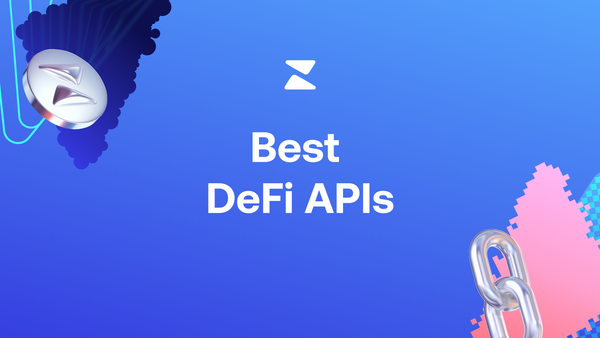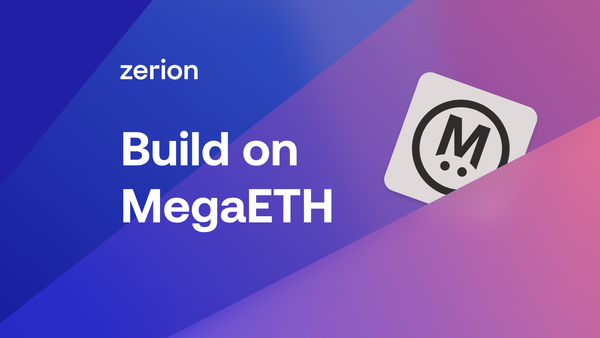Solana Portfolio Trackers: Comprehensive Guide
This guide breaks down what a Solana portfolio tracker is. You'll learn about different options. And you'll see why Zerion is a strong pick if you want fast tracking right in the wallet.
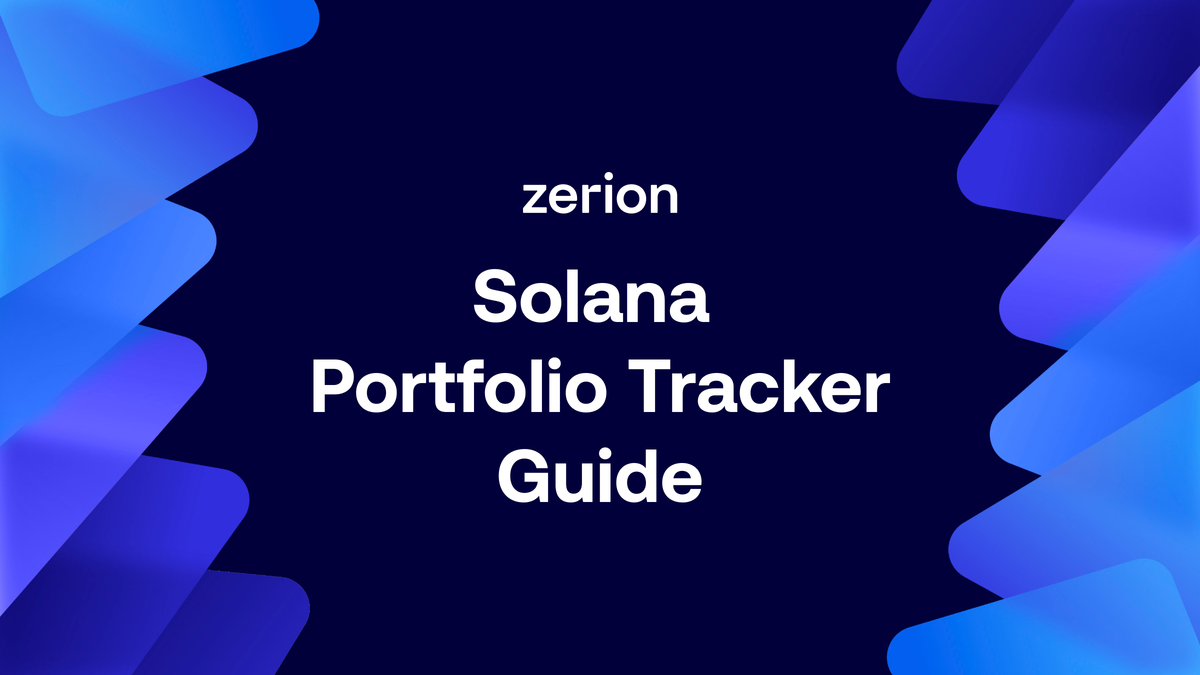
If you’re deep in Solana or just starting, you want one place to see everything you hold. You need to know how your positions are performing. This guide breaks down what a Solana portfolio tracker is. You'll learn about different options. And you'll see why Zerion is a strong pick if you want fast tracking right in the wallet.
Introduction to Solana portfolio trackers
A Solana portfolio tracker pulls live onchain data for one or more addresses. It then turns blockchain data into a clear picture: balances and transaction history. All in an easy-to-understand format.
The best trackers feel instant, handle long-tail tokens, and surface profit or loss. Some also ping you when things are moving. This helps you make faster, better decisions.
Why tracking matters
- See your real exposure across wallets and tokens
- Catch price moves quickly
- Understand PnL and performance, not just balances
- Keep tidy records for tax time
Types of Solana portfolio trackers
You can find portfolio trackers for any platform: web, mobile, and browser extensions.
Web-Based Platforms
Web apps are the easiest way to start. You paste a Solana address and you’re looking at a live dashboard. They’re great for multi-wallet monitoring, quick deep dives, and easy exports. When comparing options, focus on the speed and ease of use.
Mobile Applications
Mobile trackers bring your portfolio to your pocket. The best versions pair a clean UI with push notifications. If you actually trade on the go, having portfolio tracking and a wallet in the same app is a superpower.
Browser Extensions
Extensions sit in your browser for a quick glance while you work. They’re handy for power users.
What to look for in a Solana portfolio tracker?
There are lots of different Solana trackers. When choosing one, think about your own strategy and style.
What assets are covered?
Good trackers automatically recognize SPL token positions immediately. Great trackers handle the long tail too: no micro cap Pumpdotfun token should go missing.
Does it measure performance?
A useful tracker doesn’t stop at balances. It shows how your portfolio changed over time, what’s driving gains and losses, and your cost basis. You should know what your average cost is, how much you invested, and what your realized and unrealized profit or loss.
Does it show the full transaction history?
You should be able to audit all transfers and swaps across wallets. Filter for tokens or the type of transactions should help you find past trades. CSV export is table stakes for bookkeeping and taxes.
Does it send alerts and notifications?
Price alerts save you screen time. Transaction confirmations cut uncertainty. Security pings for unusual activity help you act fast. When alerts are done right, you can close the tab and still stay in control.
Selecting the right Solana tracker
Start with your strategy. Active traders need speed, granular alerts, and reliable PnL. Long-term holders care more about clarity and minimal noise. Everyone needs solid coverage and a clean interface.
If you have a multi-chain portfolio, consider the future you. A tracker that supports Solana and other chains helps you track everything in one place. That way, you don’t need to switch tools as your strategy evolves.
Why Zerion works well for Solana (and beyond)
Zerion combines fast tracking with a Solana wallet you’ll want to use. It’s available as a web app, an app for iOS and Android, and as a browser extension.
Paste a Solana address and you’ll see tokens and positions populate in a clean portfolio view. PnL and cost basis help you decide what to do with a position. And the built-in swap aggregator lets you trade at the best price when you’re ready. And if you track more than Solana, Zerion’s multi-chain model keeps everything in one place.
For example, here is how Solana co-founder Anatoly Yakovenko’s Toly.sol address looks like in Zerion on mobile:
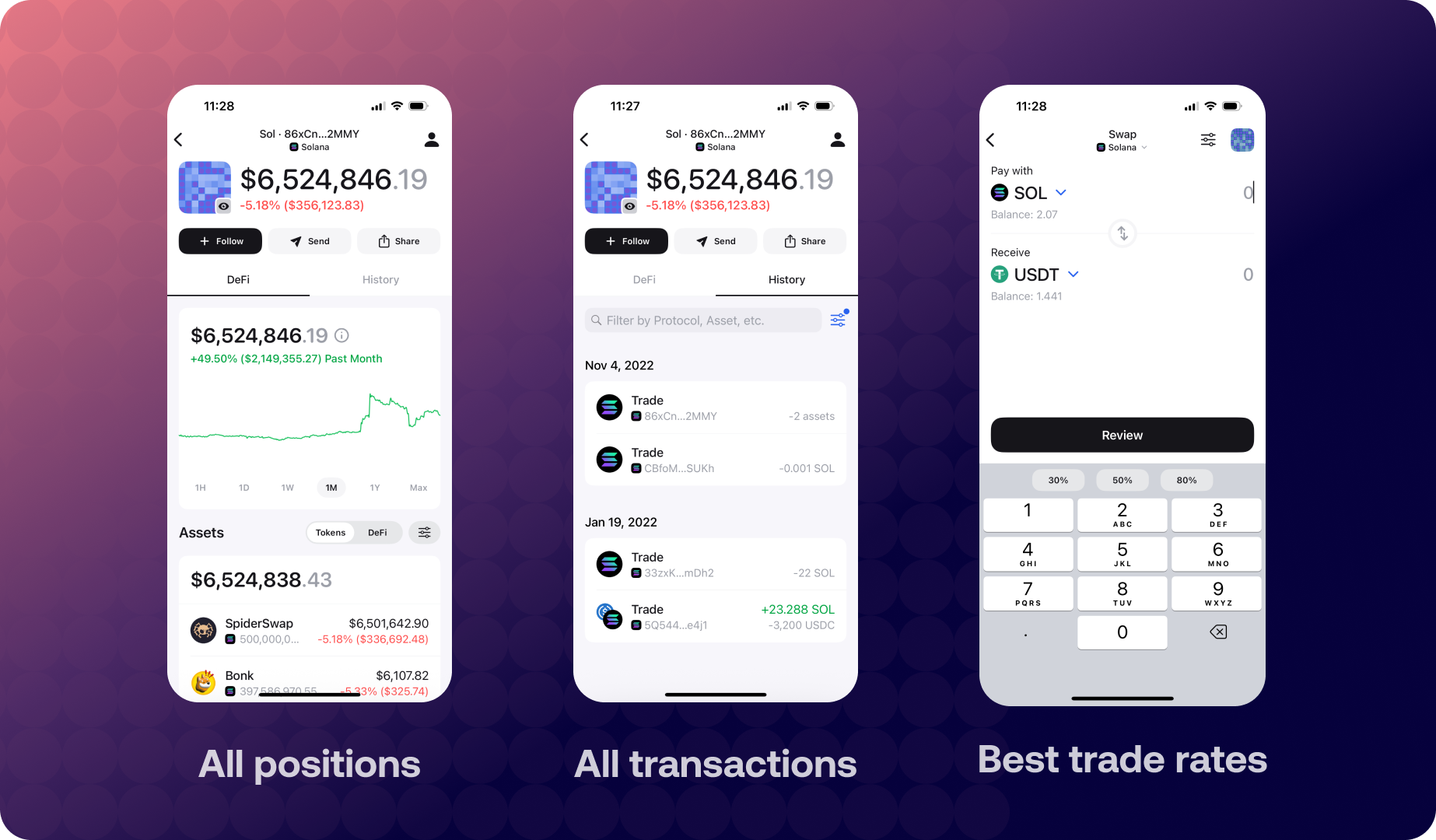
Another, lesser-known benefit is that with Zerion, you can track anyone’s Solana wallet. You can add other traders’ addresses to your watchlist and get mobile notifications when they trade.
Zerion for Solana at a glance
- Broad coverage for all SPL tokens, including stablecoins and Solana meme coins.
- Fast portfolio loading and fresh prices
- Clear PnL, average cost, and net invested
- Read-only tracking for watching wallets, any wallets
- One app for Solana and other major chains
Quick start with Zerion
- Open Zerion on web or mobile.
- Paste any Solana address—or connect your wallet. You can also create a new wallet and buy SOL right in the app.
- Review holdings, PnL, and recent activity.
- Export transactions as CSV when you need to audit your strategy or prepare taxes.
- Set notifications for watched wallet to see when they trade.
Pro tip: create watchlists for team wallets, multisigs, or traders you follow.
Example Use cases: Who is this for?
An active trader uses alerts and instant PnL to decide when to rotate. A long-term holder watches their own positions with average cost across all transactions. Advanced analysts track multiple wallets, export history, and run their own models. Developers can also tap into Zerion API for Solana to get portfolio data for their own tools.
The bottom line is that if you’re active on Solana, you should try Zerion.
Try Zerion’s Solana portfolio tracker
A great Solana portfolio tracker is fast, complete, and calm. It shows your holdings (positions, transactions, PnL) without making you work for it. If you want portfolio tracking together with trading, Zerion brings both in one app.
You can test-drive Zerion by pasting your current Solana address into Zerion web app. It will show you all your positions and transactions.
Ready to move? Install Zerion Wallet and turn insights into confident decisions.