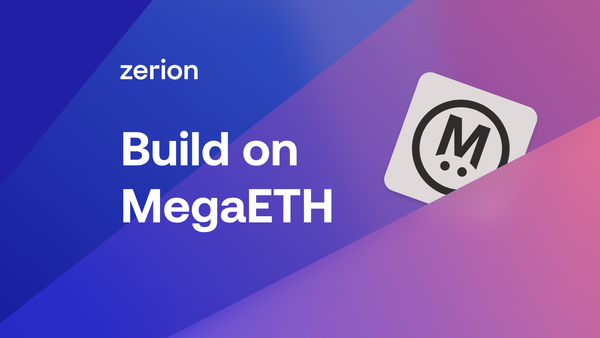Top 5 Solana Wallets: Best Picks for 2025, a Guide
In this guide, we’ll break down what actually matters, compare the leading options, and help you pick the wallet that fits you.

Choosing a Solana wallet shouldn’t cause analysis paralysis. In this guide, we’ll break down what actually matters, compare the leading options, and help you pick the wallet that fits you. If you just want the short version: get Zerion—it’s fast on Solana, clean to use, and fits nicely with the rest of your crypto life.
What makes a Solana wallet different
Solana moves fast, and transactions are cheap. SOL isn’t made just for hodling like Bitcoin. SOL is meant to be used.
Solana’s speed is great for trading and using onchain apps. But it also means your wallet needs to keep up. A good Solana wallet should:
- Generate and manage Solana-native addresses
- Let you buy Solana easily
- Track SOL plus all stablecoins and Solana memecoins
- Show a clear transaction history with prices
- Offer swaps at the best rates
- Connect to all apps
Now that we have defined the basic requirements for picking the best Solana wallet, let’s see narrow the options.
Types of Solana wallets
You have several types of wallets on Solana:
Self-custody vs. custodial
Custodial wallets are basically your accounts on crypto exchanges or in apps like Revolut. They are easy to use, but limit your options for what you can do on Solana.
Self-custody wallets give you full control of your keys and coins. It’s the default for onchain power and permissionless access. If you want to trade meme coins, hold Solana stablecoins, or use DeFi, self-custody is the move.
Hardware wallets supporting Solana
Hardware wallets store your private keys on a separate device, outside of your computer or phone. Hardware wallets offer higher security and are ideal for long-term holdings. But it’s not the most convenient for daily use.
Software wallets
These wallets are your everyday apps: fast setup, instant dapp access, great for trading and collecting. Look for wallets with solid Solana support, transparent fees, and an interface that won’t trip you up mid-transaction. Software wallets are usually browser extension apps or mobile apps.
Browser extensions for Solana
Browser extensions make it easy to connect to any Solana dapps in one click. They are great for trading or using Solana on your computer. However, you can’t use them on the go.
Mobile wallets
If you trade or mint on the go, a mobile-first wallet can be the difference between catching a move and watching it pass. You can also use many mobile wallets to connect to apps on your desktop computer.
Key security considerations
Security isn’t just “hardware vs. software” wallets. It’s how the wallet actually protects you day to day:
- Key management: how seed phrases and private keys are stored, and what the backup options are.
- Transaction clarity: human-readable signing, simulation when possible, and strong warnings on risky actions.
- Phishing protection: verified dapps, connection whitelists, and other warnings.
- Update cadence: frequent, transparent releases and active bug bounties.
If you’re holding size or long-term bags, consider pairing a hardware device with a software wallet.
Now, let’s look at different wallets of each type.
Top Solana wallets comparison
Hardware wallets
Ledger, Trezor, and others. Hardware wallets store your private keys on a separate device, aka “cold storage”. These wallets add a physical confirmation step to your transactions: you press buttons to sign transactions.
User experience.
- Pros: industry-leading security, offline key storage, ideal for vaulting SOL and high-value NFTs.
- Cons: initial setup can be clunky. Connecting to dapps and signing frequently is slower; you’ll often rely on a companion app or a compatible software wallet.
Software Wallet Solutions
There are two types of software wallets: mobile apps and browser extension apps. Mobile wallets let you use Solana on the go, while browser extensions are easy to use on your computer.
Best mobile wallets
Zerion. A clean, fast wallet with native Solana support plus a clear view of your whole portfolio across chains. It’s built for people who want to trade, track, and explore without juggling multiple apps. Zerion makes addresses and assets easy to manage. It shows crisp portfolio and token views, and keeps the transaction history understandable. You'll always know what just happened and what it cost.
Phantom (mobile). Well-known in the Solana ecosystem with a polished interface, smooth dapp connections, and strong community adoption.
Solflare (mobile). Solana-focused with staking features and integrations that many longtime Solana users appreciate.
Trust Wallet (Solana support). A broad, multi-chain wallet with Solana support. Useful if you already use Trust for other chains and want everything in one place.
Best browser extensions
Zerion. Use Zerion across devices to track, swap, and manage assets with the same interface and Solana support you get on mobile. It’s designed to keep portfolios consistent, so your “what do I own?” question has one answer everywhere.
Phantom. Dapp-first experience with one-click connect and familiar signing flows across the Solana web.
Solflare. A solid Solana-native experience with staking, portfolio, and dapp connections from the browser.
MetaMask. Primarily an EVM wallet. If you live on Solana, you’ll want a wallet that’s built for SOL/SPL out of the box (or you’ll end up bridging habits and tools that aren’t native to Solana).
What to look for when choosing a Solana wallet
There are three key things you want to look for. Does it work with everything? Is it easy to use? What to do if there are issues?
Ecosystem integrations: Does it work with everything?
A wallet doesn’t exist in isolation. It should play well with all decentralized exchanges, tokens, and even other blockchains.
- Token swapping: Look for clear routing, upfront fee visibility, and reliable liquidity sources. Hidden slippage or unclear routes can cost you more than a “no-fee” badge ever saves.
- Portfolio tracking and history: You want balances and transactions to resolve quickly and accurately. Everything should be so clear that you won’t ever need to go to Solscan or other blockchain tools.
- Other chains: If you also hold ETH, use Base, or other networks, multi-chain support keeps your life simple. One wallet, one portfolio, less context switching.
Ease of use: Is everything clear and easy?
Using the Solana blockchain shouldn’t feel like it’s only for tech experts. A wallet should be easy to use without any instructions.
- Creating wallet addresses: Should be instant and safe, with no guesswork around derivation paths or chain mix-ups.
- Managing addresses: Easy labels, watchlists, and imports help you separate trading, vaulting, and testing without losing track.
- Connecting to dapps: One-click connections with readable permissions. Bonus points if the wallet helps you review and revoke connections later.
- Signing transactions: Human-readable prompts and clear warnings for transactions and token transfers.
Troubleshooting: What if something goes wrong?
- Backups and recovery: Seed phrase and private keys with backup options you understand. If recovery is confusing, you’ll procrastinate it. Don’t.
- Customer support: Look for responsive, public-facing support with real docs and status pages, not just vibes.
- Development activity: Solana moves quickly. Your wallet should ship frequent updates and stay in step with new token standards, staking flows, and dapp patterns. Devs should frequently ship versions to fix any bugs that come up.
To sum up
If you’re all-in on Solana, you’ve got great wallet choices.
If you’re also active on other chains and want fast wallet with easy setup and great portfolio tracking, get Zerion Wallet. You’ll get a clean interface, Solana-native performance, smooth dapp connections, and a portfolio view that covers both Solana and EVM chains.
Ready to make your Solana life simpler? Open Zerion and see everything in one place.