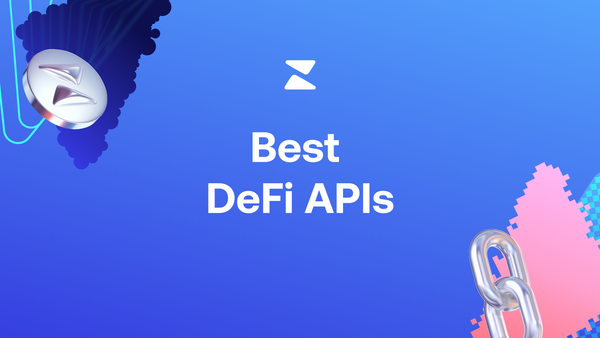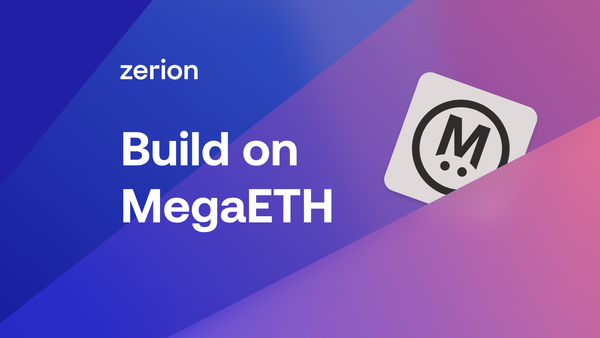Zerion Extension Lands on Firefox
Zerion is now available on Firefox, bringing our fast, secure, and developer-friendly wallet experience to one of the web’s most beloved privacy-first browsers.

Your favorite multi-chain wallet just went multi-browser. Zerion is now available on Firefox, bringing our fast, secure, and developer-friendly wallet experience to one of the web’s most beloved privacy-first browsers.
TL;DR
- Zerion for Firefox is live on the official Mozilla Add-ons store.
- It’s the same Zerion you know: Solana + Ethereum and EVM support, portfolio tracking, swaps, and safer signing. Now in Firefox.
- Only install from official links to avoid copycats.
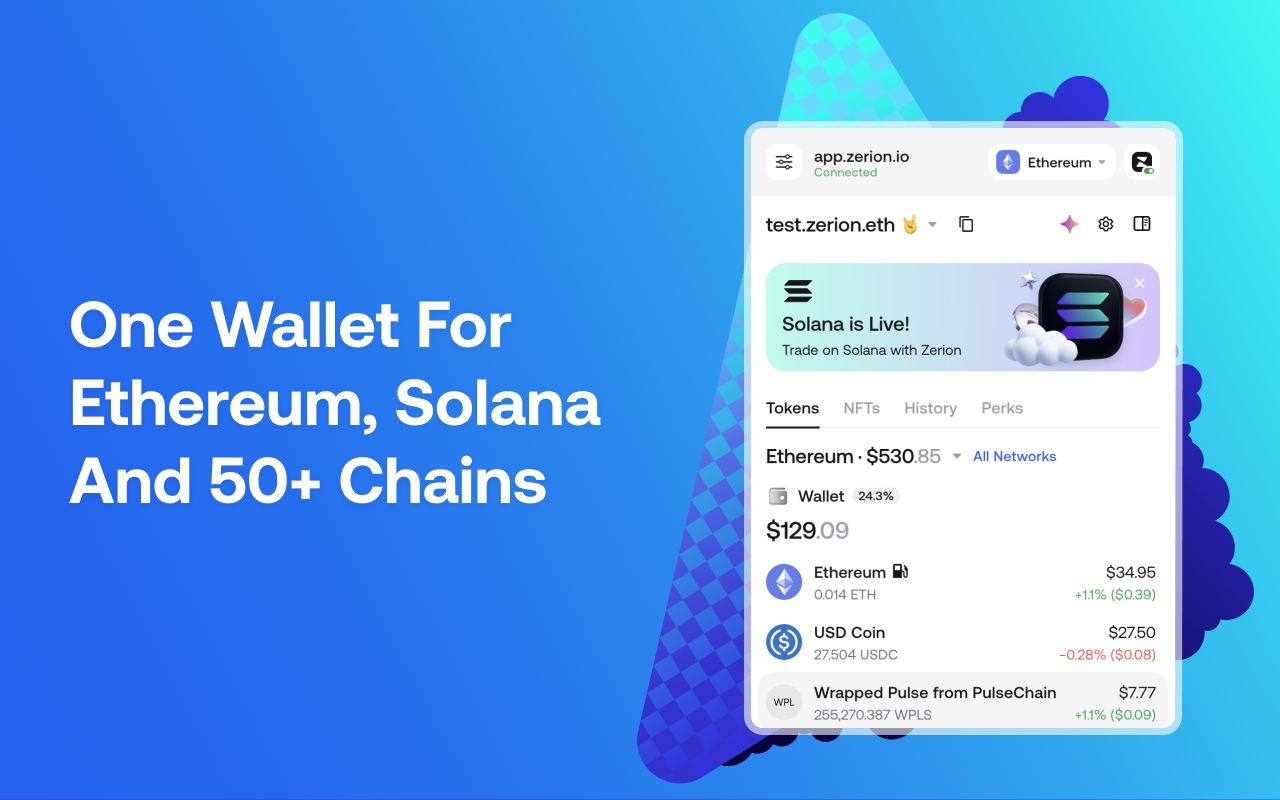
Why Firefox?
Firefox is the browser of choice for many of those who care about privacy, open standards, and performance. Bringing Zerion to Firefox means:
- Choice & portability — use Zerion across your favorite browsers without changing your workflow.
- Privacy-minded defaults — pair Firefox’s strong privacy model with Zerion’s non-custodial, security-first design.
What You Get in Zerion for Firefox
Everything you expect from Zerion’s extension—now on Firefox:
- Multi-chain by design. Track and manage assets across Solana and major EVM chains in one clean interface.
- Portfolio & positions. See tokens, NFTs, and DeFi positions together—no manual adding, no extra tabs.
- Swap with clarity. Get the best execution routes and preview outcomes before you sign.
- Built-in safety. Advanced transaction insights and safer signing flows help you avoid malicious approvals and surprise calls. Security has been a consistent focus for the Zerion extension.
Quick Start: Install in Under a Minute
- Open the official listing. Go to the Zerion Wallet page on the Firefox Add-ons store. Mozilla Add-ons
- Add to Firefox. Click Add to Firefox and confirm.
- Create or import wallet addresses
- New to Zerion? Create a wallet and back up your recovery phrase securely.
- Already using Zerion on mobile or another browser? Import your wallet to keep the same addresses and settings.