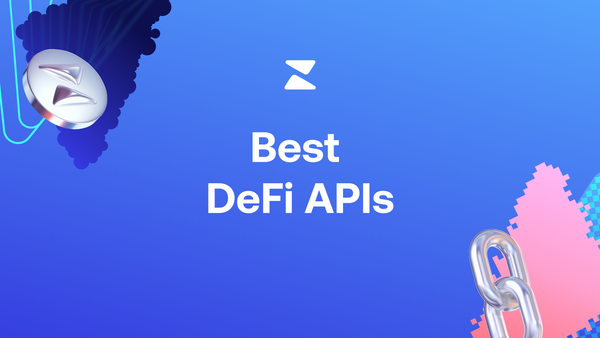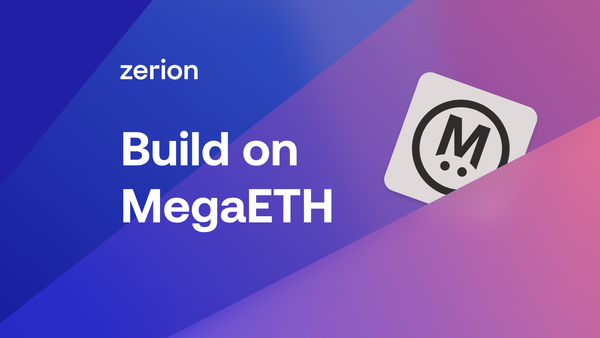Copy Trade With Zerion Wallet
With Zerion Wallet, you can follow track others' wallets, get notifications when they trade, and copy them—effortlessly.
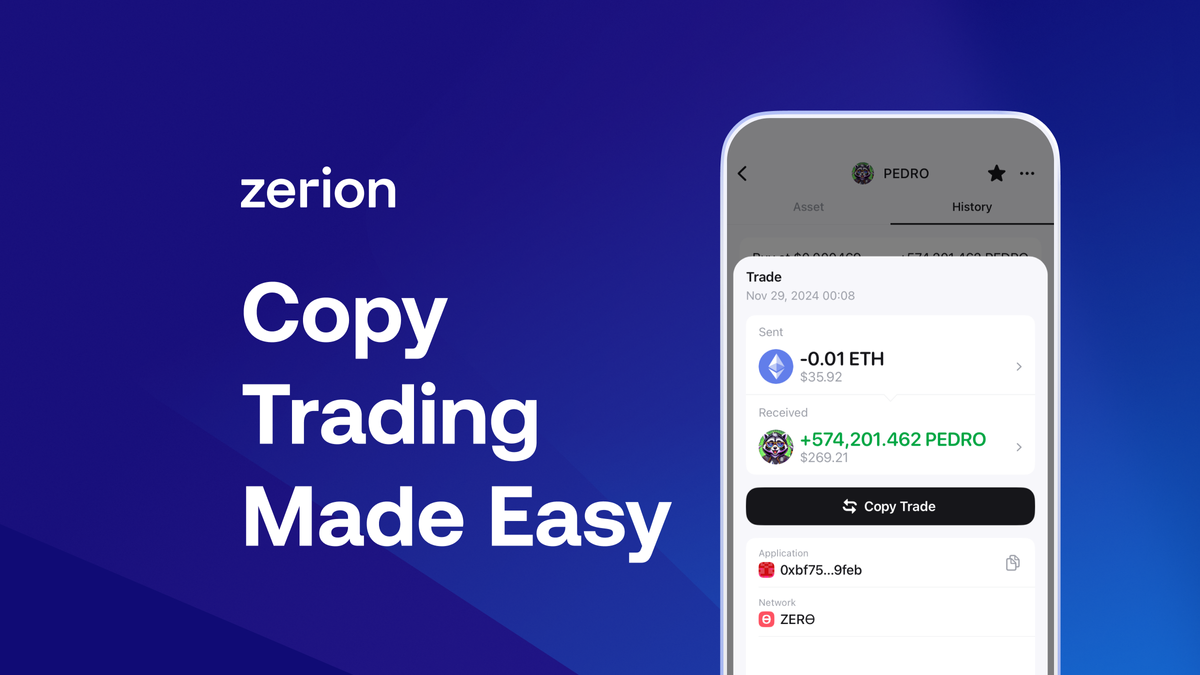
Crypto trading is tough. Spotting trends, analyzing new tokens, and staying ahead of the game takes time and skill. But what if you could follow the best traders and replicate their success? With Zerion Wallet, you can follow track others' wallets, get notifications when they trade, and copy them—effortlessly.
What is Copy Trading?
Copy trading lets you follow the strategies of successful traders by tracking their trades and copying them.
Instead of spending hours researching charts, you can leverage the experience of seasoned traders, learning from their wins (and losses) in real-time. However, it's not a magic money button. Copy trading is risky and any decisions are ultimately yours.
With Zerion, you don’t just copy blindly. You decide who to follow, then get alerts when they trade, and then you can copy trade in a few clicks.
Find Interesting Wallets with the Zerion Web App
The first step to successful copy trading is finding wallets worth following. Here’s how you can do it:
- Find wallets by exploring platforms like DEXScreener, DEXTools, and Interface to spot trending traders and smart money moves. For example, you can enter any recent token address and see the most profitable traders.
- Copy wallet addresses of traders with high returns and interesting strategies.
- Paste these addresses into Zerion’s web app to get a full breakdown of their performance.
With Zerion, you can see profit & loss (PnL) for each token, multi-chain transaction history, and current holdings. If you like what you see, follow the wallet directly in Zerion’s mobile app to stay updated.To follow a wallet, here is what you need to do:
- Install Zerion on iOS or Android
- Import your existing wallet or fund a new wallet to trade on mobile
- Copy and paste the trader's wallet and add it to your Watchlist
To get you started fast, Zerion on mobile also has a list of profitable traders to follow. Just open the Zerion mobile app, swipe right to open the explore tab, and scroll down to see a list of wallets.
However, copy trading works best when you find your own, unique wallets to follow.
Get Notifications When Others Trade
Once a wallet from your watchlist trades, you'll get a notification like this one.
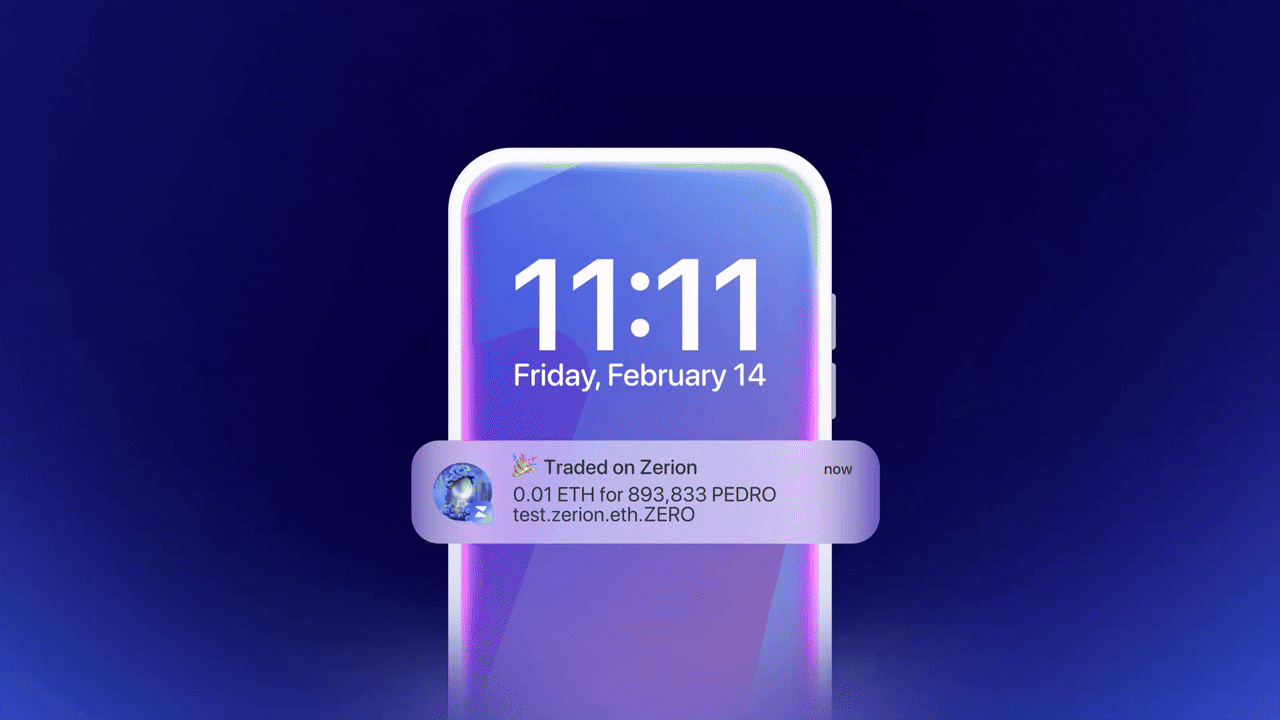
Make sure you set notifications on. Tap on the lower right corner with your wallet image, then tap App Settings and Notifications Center.
Copy Trade Anywhere
When you click on a trade notification, it will take you straight to Zerion Wallet on mobile. You'll land on the page for this token.
You can check out the chart, the market cap, and your followed wallet's other transactions. If you like what you see, just tap copy trade — right from your smartphone. Zerion will find the best rate for the swap. And now you're in position!
Get Zerion Now
In this post, we explored what copy trading is, how to follow wallets in Zerion, get alerts and copy them in real time. Ready to level up your trading game? Download Zerion Wallet today and start tracking, following, and copying the best traders in crypto.